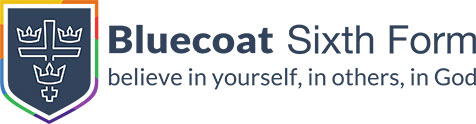Our Online Communications Platform
Weduc- Reach More Parents, is our main source of communication between home and school. It’s a digital communications platform which allows Parents and Carers to view important information regarding your child.
We use Reach More Parents to inform you about key dates in the term, to keep you up to speed with your child’s learning and for sending out important notices, among many other things.
To gain access to this helpful tool, download the Reach More Parents app onto your smart phone or tablet or visit https://app.weduc.co.uk/.
You will require an enrollment code to get started, which will be issued to families when they join the school, along with instructions on how to get set up. If you are struggling to gain access please do contact the office admin team.
–
How to register:
Instructions for Android/iPhone users
Step 1: Download the Weduc app onto your phone/tablet via your relevant App store.
Step 2: Once downloaded, open the app and click the Enrol link at the bottom of the login screen.
Step 3: Enter your unique enrolment code (which will have been emailed to you) and follow the in-app, step by step instructions to complete your registration
Instructions for other web enabled devices
Step 1: On an internet enabled device type the following enrollment link in your web
browser.
https://app.weduc.co.uk/main/enrol/index
Step 2: Enter your unique enrolment code and click ‘Enrol’.
Step 3: Enter your email address and mobile phone number, then click ‘Confirm’.
Step 4: An activation email will be sent to your registered email address. Follow the instructions
within this email to activate your account and set your password.
Step 5: Log on to Weduc using your newly created login details.
–
How to guides and technical support
The Weduc Help for Parents website contains a series of articles that are designed to guide parents/carers in navigating the app. The articles are clear and concise and provide the answer to a number of questions you may have. If you require support, we recommend checking these articles here.
Most technical support can be provided by Weduc on behalf of the school. For support guides and access to their contact information, you can visit their parent support page here.